Universal Audio OX Stomp Review: a world-class cab sim hampered by technological issues
UA’s latest pedal aims to bring the cab sim genius of the full-sized OX into a pedal format, but can it cope with the physical restraints of the UAFX pedal format?

Universal Audio OX Stomp
Review Overview
Our rating
7
Our verdict
The box for Universal Audio’s new OX Stomp, upon being slid out of its external sleeve, presents you with a short poem, breathily depicting the state of mind you’ll fall into upon using it. “Driven to the very edge / Pumping speakers / Pushing oxygen molecules / off the periodic table / and into eardrums / Full of tone / and faint of breath”, it reads. This effusive verse heralds the arrival of a new, smaller, non-loading OX Box, the latest addition to the rapidly-growing UAFX range.
What is the OX Stomp?
We’re going to measure it on more than just the marketing guff on the box, obviously. So it’s important to qualify what this pedal is. It is not, as the OX Box is, a load box that can attenuate a real guitar amp. But it takes the OX’s suite of carefully modelled speakers, microphones and effects and ports them into a pedal, aiming to replace any cabinet simulation you could think of – the proposition is to turn off the cab sim in your modeller or what have you, and run this at or near the end of your chain.
Notably, it’s also not an IR loader – it uses its own bespoke speaker and mic recreation tech which UA claims to be much livelier than boring old IRs, and therefore worth the upgrade.
All this means a very specialised direct solution. Unlike UAFX’s previous amp pedals, or Strymon’s Iridium or Walrus’ ACS1, there’s no pre- or power-amp simulation: the cabs and mics are the stars of the show, with special guest appearances from some outboard gear.
What does the OX Stomp sound like?
UAFX stuff sounding good is no surprise. These are expertly-captured speaker cabinets and microphones, that even the most fervent exponent of “real” amps would be happy to use live or on a record. There’s a good variety of cabs, from 1x10s to massive 4x12s, and all of the virtual mics sound true to their hardware originals. For those who like the sound of a cabinet being really pushed, the “speaker drive” feature brings a little bit of that unique compression to the party.
Mix all of this together, and you’ve got some seriously impressive direct sounds. Again, not a shocker – we’re on Universal Audio’s proven home turf. I don’t need to waste your time telling you that the OX Stomp will let you sound bloody professional – the UA logo on the case does that just fine. But I don’t want to understate it, either: whether it’s with a modeller or an analogue preamp, the sounds that come out of this pedal are jaw-droppingly good. It’s not often marketing buzzwords like “deep,” “three-dimensional” and so on feel so justified.
So there we go, then, the sounds are awesome, the OX Stomp gets a 10/10, let’s wrap the review up and we can all go home early. Well, sorry, but if you wouldn’t mind sitting back down: we’re not quite done here…

Is the OX Stomp easy to use?
Given how excellent its sounds are you would think that the OX Stomp would proudly offer them up. But, as if ashamed of them, they’re instead imprisoned deep within the UAFX Control smartphone app – and that’s a problem.
Before I got to the mobile app though I first had to update the firmware via UA Connect, the desktop app. And before I did that I had to enter my email and make a UA account. And no, the desktop app cannot control the pedal: for the UAFX stuff, it just fires firmware at it via USB-C – that port’s only purpose.
This done, I opened the UAFX Control mobile app. After doing the standard app stuff (log in again, give it access to your location, pledge your soul to whoever wants it, you know the drill), I was greeted with instructions on how to pair my pedal to my phone. Around an hour (and a lot of swearing) later, I emerged from this ordeal, bloodied, broken, and ready to never look at the Bluetooth logo or a spinning wheel ever again.
Once contact between app and device was finally established, it offered me what I came for – access to all of the pedal’s controls, cabs, mics, and the effects. From here I could build my own patch, save it into a ‘rig’ slot, and assign it to a footswitch. Again, all of the sounds I discovered as I did so were brilliant. The presets provided great starting points, and all the parameters for adjustment gave powerful ways to shape them, even if the sliders were a little fiddly, and images occasionally just failed to load.
But UA Control giveth, and UA Control taketh away: after a few minutes of poking around menus I was unceremoniously booted back onto the home screen, unable to reconnect without restarting everything. Even more frustratingly, the same would happen if I just locked my phone. Or it locked itself. Or if I switched over to another app for 30 seconds to answer a message. So much for not looking at a spinning wheel again.
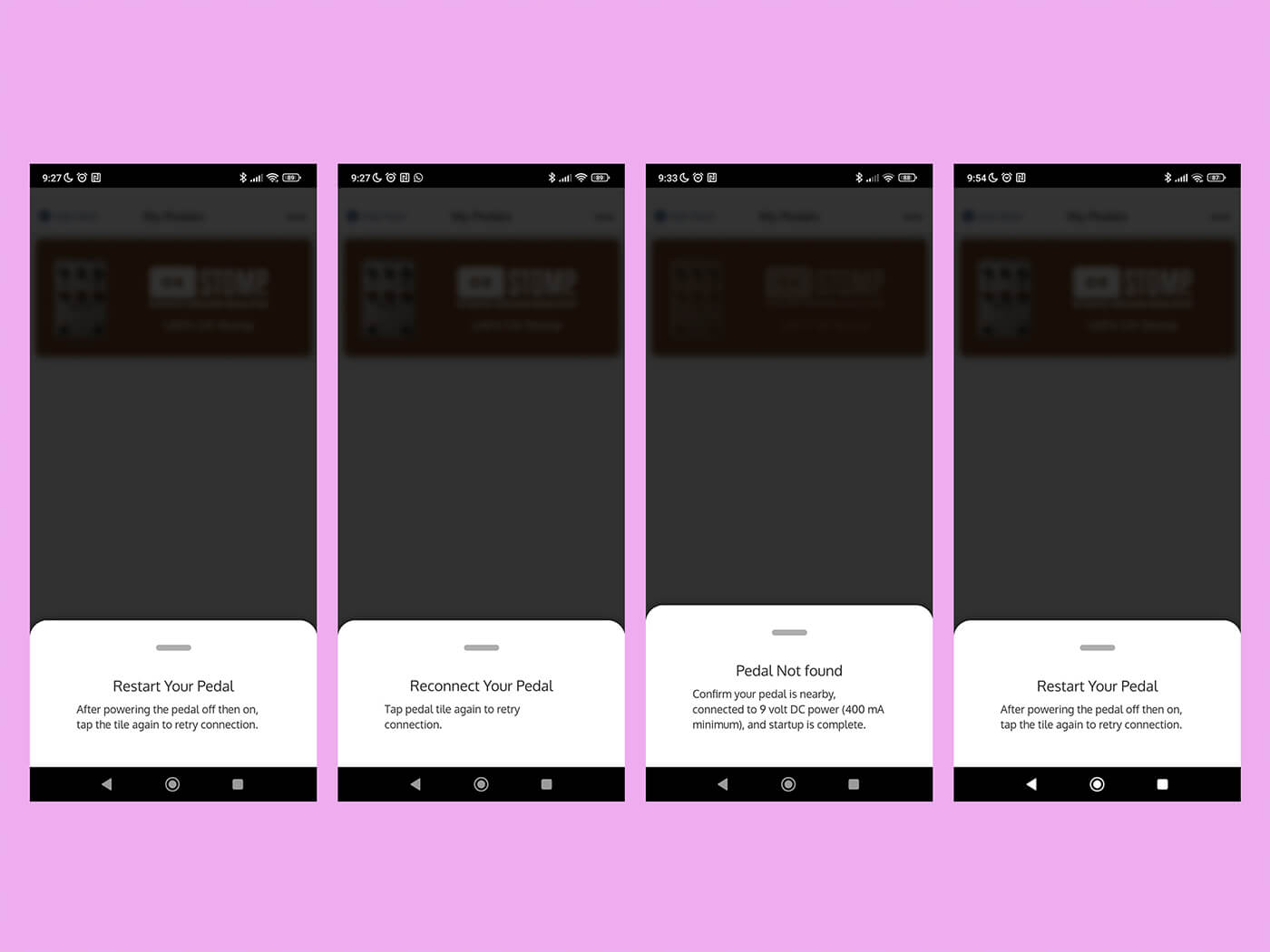
Why won’t the UAFX app connect to my phone?
Reading this, you might be asking: “Why is so much of this review about the app?” – and that’s a fair question. The UAFX Control app has been around as long as the UAFX pedals have been around now, and the potential issues with them for some devices are pretty well-known at this point.
Almost every review on UA’s website mentions the connectivity being awful, as do plenty of other forum posts. It certainly seems to be an issue that impacts Android users like me more than iOS, but UA seems to acknowledge that even an iPhone isn’t the ideal companion for its pedal. On its own forum, the brand wrote: “iPad is ideal. iPhone and Android are also options”.
That’s great if you own a modern iPad (older models are a no-go), but if you don’t, well this pedal still costs $400 and you have no way of being sure that your device will offer a user experience that enables you to get value for money out of your expensive purchase.
And why is this an extra big deal for the OX Stomp? Well, with previous UAFX pedals it’s unlikely that most of us were doing much on-the-fly editing and tweaking via the app on the reg – for the majority of players the very appeal of a UAFX amp emulator pedal is that you can set and forget. And when the sounds are as good as UA’s you can live with a frustrating ‘set’ phase because you can get it how you want it and then never think about the app again.
That’s not the case with the OX Stomp – the app isn’t some secondary feature or a bonus way of unlocking extra features or options. Instead it’s basically the OX Stomp’s actual control panel, with myriad features that you’re going to want to be changing regularly in a gig or recording situation.

Without the UAFX app, you can’t access the plate reverb, 1176 compression, stereo-modulated delay or EQ. Nor can you select a mic for the room sound. Or change any of the panning settings. No app also means you’re locked into the six cabs pre-set by UA on the ‘rig’ rotary controller. The toggle switches for mic 1 and mic 2 are both limited to, bafflingly, the same three out of the total six.
All this means that the app’s connectivity issues are a complete workflow killer – hampering the Stomp’s usefulness as both a recording tool and a live tool. For recording, when the minor tweaks (panning, EQ, compression ratio, etc) needed to establish a session are all app-based, and that app won’t connect after multiple tries, how are you expected to use it for anything serious?
Equally in a live setting, while the issues won’t be as pronounced, what happens if you arrive at a venue and the room is a bit more reflective than usual? What do you think your bandmates will think if you spend the entire soundcheck trying to connect to your pedal with your phone or tablet just to knock down the wet level of the reverb?
UA assures us that it is working on these connectivity issues, and just before going to press it pushed out a firmware update for all the UAFX Bluetooth-enabled pedals including this one that aims to solve some of the Android issues. But that was only for phones capable of running the very fanciest version of the OS found on the newest Pixel devices, so it’s not much good for the rest of us.
What connectivity does the OX Stomp have?
Unfortunately, the app isn’t the only limitation of the UAFX format. The I/O consists of dual quarter-inch ins and outs and nothing else. A common critique of UAFX pedals is the lack of MIDI, and that’s not so much of an issue with the Stomp because you’re unlikely to need to change your cab setup mid-set. And if you do, the ‘rig’ knob or the preset switches can likely handle that.
But you really do miss the lack of XLR connectivity on a pedal like this. I know this is a relatively compact pedal, and it follows the formula of previous UAFX units. But Two Notes managed to fit XLR sockets onto its Opus, which is two-thirds the size. Plus, the Ox Stomp is a $400 cab sim pedal – XLR should be non-negotiable.
And then there’s that other bugbear of all the UAFX pedals – the lack of a headphone jack. People have been rightly complaining about the lack of any straightforward means of headphone playing since the first amp pedals arrived, but it’s especially a problem for the OX Stomp.
Because without a FRFR cab, an audio interface, or mixer, there’s no way to actually listen to the sounds your pedal is making – great as they are. It just seems mad that we live in an era where people are primarily playing at home at headphone or bedroom levels, and there’s no way you can noodle with your direct rig on the sofa without building a small home studio on the coffee table.

Is the OX Stomp worth it?
Look, there’s no getting away from the fact that plenty of potential buyers will be prepared to put up with endless issues with the app and its connectivity because the OX Stomp’s sounds are just that good. And look, they are – UA’s reputation in the plugin world is peerless and the sonic fidelity brought to their pedals is quite literally studio quality in every sense of the word.
But there are so many ‘howevers’ that hamper the user experience that it’s very hard to recommend it for people who don’t already own an iOS device, and likely have a UA amp pedal and a sweet home studio set-up or FRFR rig to plug it into.
If you are one of the above people, this is the missing link that will elevate your tones to even higher heights – because the quality and depth of the OX Stomp’s sounds are truly superb, and $400 is still a lot cheaper (and more portable) than a full-blown OX Box.
For those of us who don’t tick the above boxes, however, we’re left with a sense of frustration that things should be better than this. In time hopefully they will be – the release of a desktop-based app or editor that could connect via the USB-C port would fix many of our criticisms – but until then we’re left playing a waiting game.




