Beetronics Nectar review – a versatile ‘tone sweetener’ that will enhance any pedalboard
The Californian pedal brand’s latest small-format pedal crams both drive and fuzz into a tiny enclosure – and promises to spread a little honey on your tone.

Beetronics Nectar
Review Overview
Our rating
9
Our verdict
$199/£195, beetronicsfx.com
The unspoken truth about most boutique pedal builders is that – in a very broad and basic sense at least – they’re all mainly doing the same thing. That doesn’t mean that we can’t enjoy and appreciate the apparently near-infinite number of individual interpretations and reimaginings of classic circuits and tones of course, but that does make the true originals stand out from the crowd a bit.
Filipe Pampuri is, in addition to being one of the nicest men in the world, one of those aforementioned true originals. From the first time Guitar.com encountered one of Filipe’s Beetronics pedals back in 2019, I’ve been fascinated by his truly individual approach to pedal design – both sonically and visually. I will never like bees as much as Filipe and his team clearly do, but consider me a casual apiarist.
Now, sometimes Beetronics’ determination to do things a bit differently creates sonic pedals that, while undeniably fun, are perhaps of a limited utility to the average guitarist, but the Nectar – which combines fuzz and overdrive in a compact package – is definitely one of the most universally appealing pedals Pampurri has created to date.
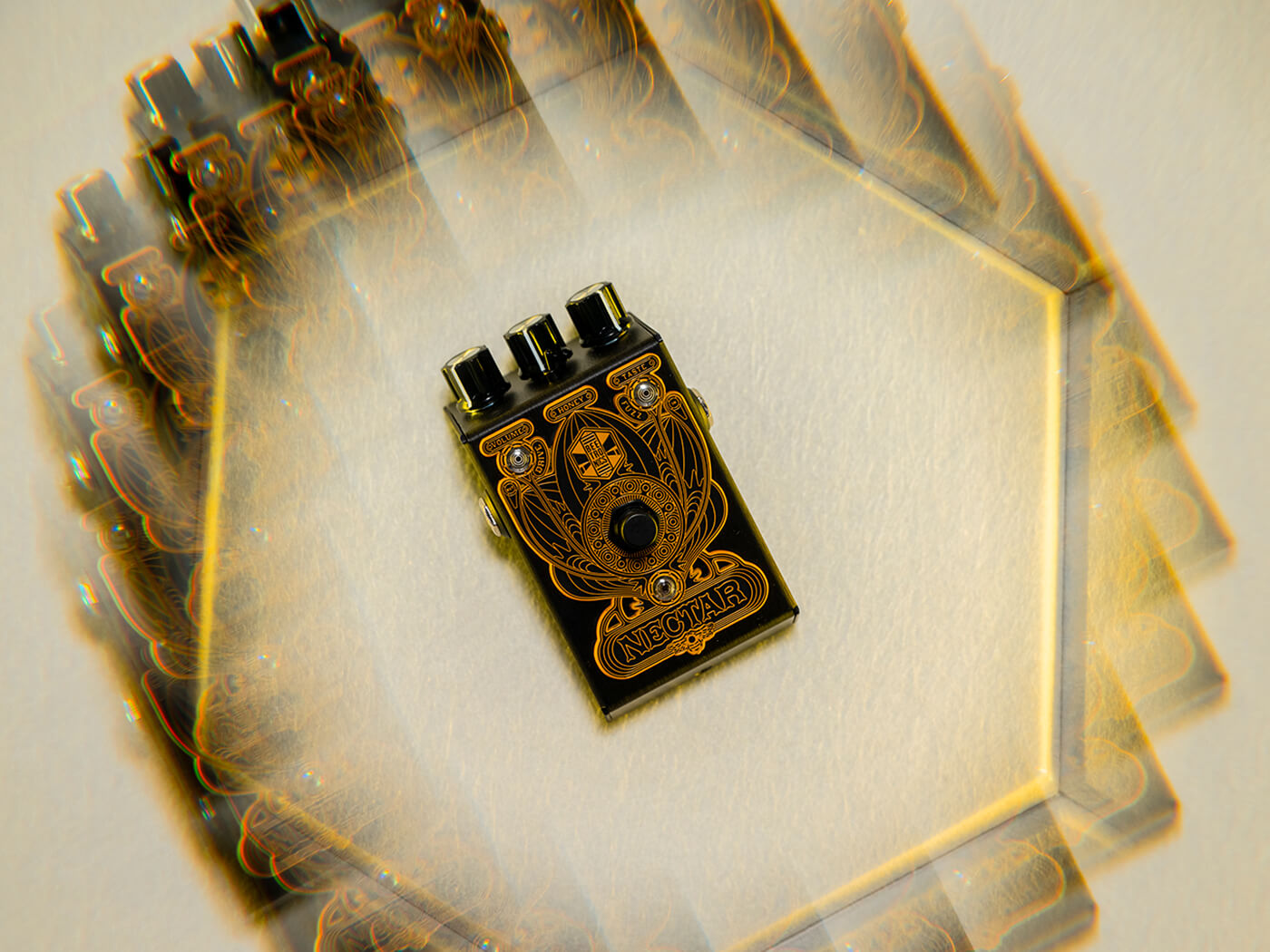
What is the Beetronics Nectar?
Part of Beetronics’ compact ‘Babee’ range, the Nectar is a dual-function fuzz and overdrive pedal that squeezes both sounds into a single-footswitch black steel enclosure that’s roughly the same width and about 20% smaller than a standard Boss compact pedal footprint (4.5″ x 2.5″ x 2.25″ if you want to be exact).
You have a rugged but tiny toggle switch on the top of the pedal to select between fuzz and drive, with individual always-on LEDs on either side of the pedal’s switch to let you know at a glance what you’re set to, even with the pedal in bypass mode.
The controls are a classic combo of volume, a master EQ and drive, but in typical Beetronics style the latter two are called ‘Taste’ and ‘Honey’. It’s all powered by a 9V standard power supply, and it’ll only drink around 30 mA of your PSU’s current, so there’s plenty of scope for daisy-chaining this one as you’d expect.

Is the Beetronics Nectar easy to use?
As with any Beetronics pedal, it’s worth taking a moment to appreciate how genuinely fantastic the Nectar looks – the black and yellow colour scheme is absolutely on point, and the etched plastic plate that contains the pedal’s graphics is a genuine work of art with a lovely tactile nature to it. Obviously, this stuff has no bearing on the sound or usability of the thing, but if aesthetics weren’t important then Instagram wouldn’t have had half a dozen new pedalboard pictures posted to it in the time it’s taken me to write this sentence.
The format of the Nectar is broadly the same as the Fatbee overdrive, with the same top-mounted controls, but here with an added small toggle switch to select the mode above the ‘Honey’ control.
I had the Fatbee on my pedalboard for a few months last year and despite it sounding fantastic, I found the control layout quite annoying, and it’s still the case here. Looking at the pedal from above the 9 o’clock to 3 o’clock travel of the three knobs is basically impossible to see without kneeling down and leaning over the top – and if the pedal is on a cramped ’board, sometimes seeing where your knob is set is genuinely impossible. The Nectar actually compounds this issue somewhat with the colour scheme and the extra toggle switch. The black-on-black thing looks cool, but it’s not easy to see under stage lighting, and the switch itself basically becomes invisible in that scenario.
You obviously get the hang of where things are relatively quickly, but it’s also quite a fiddly thing to have to switch on the fly if you want to quickly swap between fuzz and overdrive. You wouldn’t want to clutter the pedal with a second switch to make this easier (and where would you put it?) but I wonder if a fancier footswitch like the double-tap one used on the V2 Octahive might be a more user-friendly way to switch the sounds – though it would no doubt make this pedal more expensive.

Does the Beetronics Nectar sound good?
If the above sounds like I have some issues with the Nectar’s user-friendliness from a layout perspective, you’re absolutely correct in that assertion. However, let me also assure you that the second I stepped on this pedal and played a big A chord, I completely forgot about any of that stuff because frankly, who gives a shit when it sounds this good?
On the overdrive side of things, Beetronics claims the Nectar runs the gamut from tweedy drives to near-fuzz territory, and in practice that’s pretty much spot on. With the ‘Honey’ control almost at zero you get a warm, pushed amp grit that quickly gets into more raucous tweed territory, and if you keep going you’ll soon be into more compressed modern mid-gain and higher-gain tones. It calls itself a Drive, but if you want to this thing can get positively impolite. The most impressive thing is the ‘Taste’ control though – for a single-knob tone control it’s impressively responsive, making sure that it never sounds harsh or thin, but always having the sort of full-bodied punch that ultimately, we’re all looking for in one way or another.
Swapping over to the fuzz side of things and things are very similar – there’s a broad range of contemporary sounds available here, from early Dan Auerbach to the edge of a gnarly Jack White wig-out, equally at home adding filth to chords or making single-note riffs sound 100-feet tall.

Is the Beetronics Nectar worth buying?
The common thing with both of the Nectar’s sounds – and actually something that’s perhaps a bit different from many Beetronics pedals – is that they never get so gnarly that you’d struggle to think of a way that sound can be used. Instead it provides a wide gamut of quality tones that are all pretty universal – not generic, but familiar enough that you don’t have to worry about turning a knob too far and scaring yourself (or your neighbours).
For $199 it’s also something of a bargain, because you really are getting two distinct and versatile drive sounds for less than the price of many single-function boutique pedals. In fact, the Nectar has enabled me to offload two long-serving pedals from my board (the MXR Duke Of Tone and JHS Foot Fuzz) because I realised the Nectar gave me pretty much all the sounds I was using them for, and I rarely if ever needed both at the same time. As with all Beetronics pedals, it’s also very well built without feeling over-engineered.
There’ll always be some usability compromises made for aesthetics with a Beetronics pedal, and the Nectar is no exception, but the sheer quality and usability of the sounds at play here make them a price that’s more than worth paying.
Beetronics Nectar alternatives
There are not that many compact fuzz/drive double pedals out there, but there are some really fun and great dual-drive pedals that can get gnarly when you want them to. At the more polite end, the Hudson Electronics Broadcast AP-II ($399/£269) is pricey but hugely versatile, while the Jackson Audio Asabi ($349) pairs drive with a punchy and powerful distortion. If you want a bit of the chaos that the Nectar lacks, the Caroline Wave Cannon MKII ($219/£259) quite literally has a ‘Havoc’ switch, so you know what you’re getting there.



